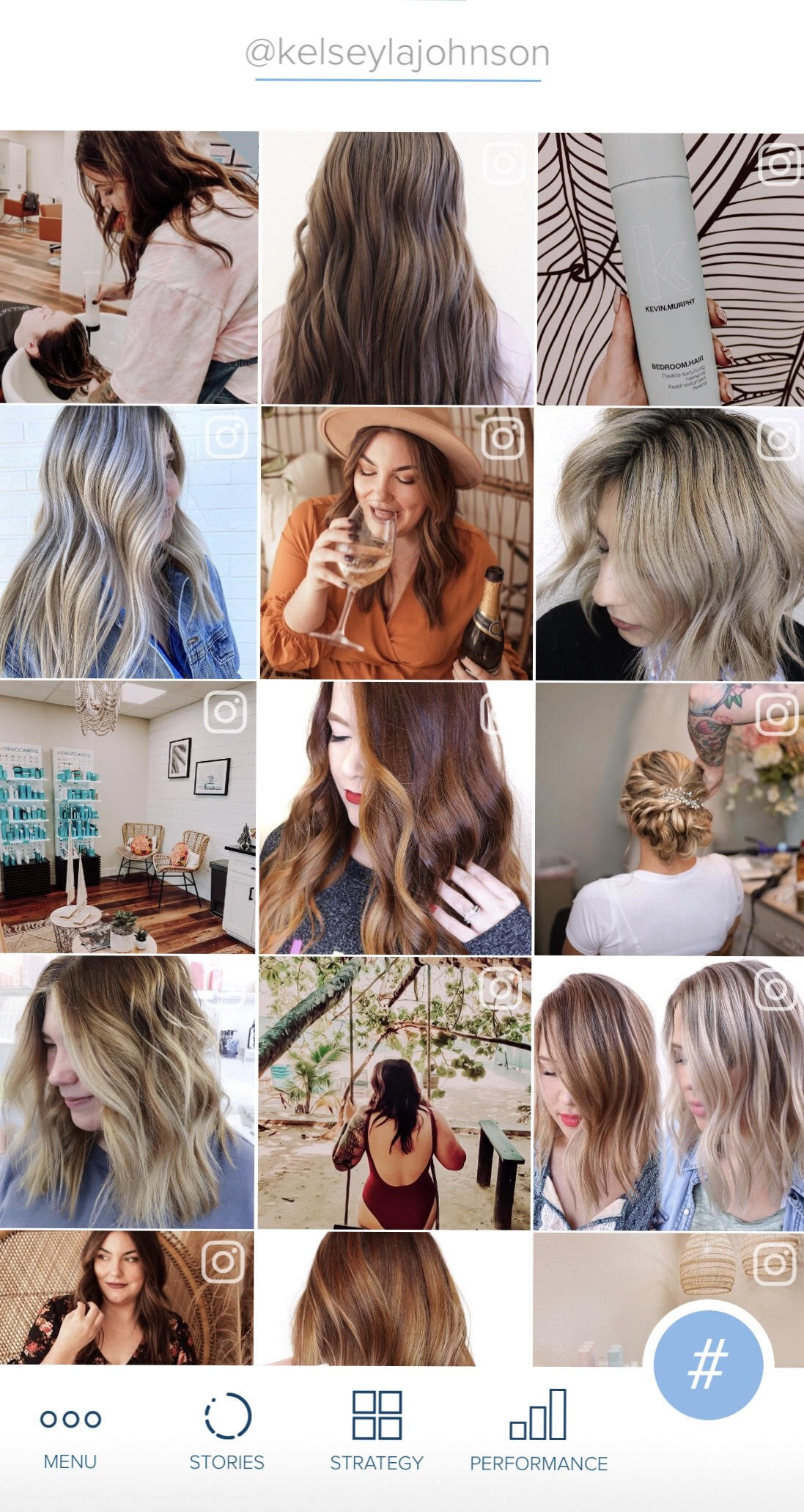3 Apps Every Hair Stylist Needs For Instagram
I first want to say it’s okay if you feel lost when it comes to Instagram! We have all been there! The important thing is that you’re researching ways to grow your business and improve your social media game. Do you want a certain vibe or aesthetic for your feed, but feel lost when it comes to making it cohesive? These 3 apps will help you with creating killer content! Stop over-thinking, stop stressing over not knowing what to post, and stop telling yourself you will never get better with Instagram. These apps will take away the stress and anxiety Instagram can cause.
My #1 goal is to help take away the fear of “I don’t know what I’m doing.” I will keep this short and sweet because I know how it is to feel like you have no time. (Working behind the chair, replying to clients, posting on Instagram, maintaining a social life outside of work, etc…) Use these apps to create beautiful content that's pre-planned and aligns with your brand.
So here it is: 3 apps every hairstylist needs for Instagram
1. Plann
Plann is an app designed for planning, scheduling and analytics. This app will help you with your brand aesthetic. Upload photos to Plann and see if you like how they look with your other posts. Have you ever posted something and then realized it didn’t fit with your other content? Plann lets you play around to create the perfect feed. This app lets you type your caption for the photo! Pre-planning your content is the best way to ensure quality posts. You can also use this app to see the best performing hashtags, best time to post, and they also offer daily growth tips. Plann has a free version and you can also pay monthly for more features.
2. Snapseed
This app was definitely a game changer for me! I wanted a clean and crisp look with my hair pictures without editing their hair color! Snapseed is the easiest way to brighten the white background and won’t mess with your client’s hair in the photo.
After you download Snapseed and upload a photo:
-Click on Tools
-Click on Selective
Then you will click on where you want to increase brightness. (It will say brightness at the top)
Use your fingers to spread it out and increase the brightness overall. This allows you to control where your adding it without altering the hair.
3. Canva
One wording: Branding. Branding is so important! I use Canva to create posts for my feed and story! Pick 3 fonts and a few colors and use them consistently. You can use Canva to create posts for your Highlights. Set up a FAQ highlight with your pricing, cancellation policy, new client info, etc. I use the same fonts and colors when posting on my story about last minute openings, and anytime I want to share a text post. Canva is the perfect way to have your aesthetic match throughout all your social media platforms.
This app has over 60,000 templates! You can use Canva to create posts for your Business page on Facebook, design a logo, and much more. There are tons of free options with Canva and you can use it on your laptop when you have bigger projects. *Hint* I used Canva to help create this post.
There you have it! My top 3 apps for Instagram.
These tools help my business every single day. Without Plann and Snapseed I wouldn’t have pre-planned captions and photos that flow together. I’m able to market myself using my brand thanks to Canva. I hope these 3 apps will help your social media game! I’d love to hear how these apps are changing your Instagram. Comment on this post and let me know!